NOTE: This post was recovered from archives and unfortunately some of the images were lost. I’ve restored as much as I can. However, due to the age of this post I won’t be re-producing the missing images.
In my previous post I talked about what polyglot persistence could look like. In this post I’ll start digging into some of the implementation details. I’ve decided to make this a series of posts, hence the “Part 1” suffix in the title.
In this post, I’m going to build out the web service layer for the product catalog service using a repository pattern. There’s plenty written about the repository pattern so I won’t go into those details here. This first repository implementation will be a simple in-memory repository to define the model classes, service interface, and test out the web service layer, In Part 2 I’ll build a repository against a document database.
Disclaimer: This is not a feature rich implementation of a product catalog service. It’s an example of some operations you might expect from such a service that provide some interesting use cases for kicking the tires of a document database.
The Model
For product catalog service, I’ve got two classes comprising the model; Product and Review.
(missing image #1 here)
The Product class defines some common properties that you might expect to see for any product of any category. Note that I’m not making any effort here to further define models for various product categories.
(missing image #2 here)
The Review class is used to represent a review of a particular product.
(missing image #3 here)
The Product Service Interface
For the web service API, I defined the following operations to interact with the model above. These operations will cover the various CRUD operations, plus give some interesting use cases for querying the repository and supporting basic pagination.
(missing image #4 here)
The ASP.NET WebApi Controller
The ASP.NET WebApi Controller supports these operations that rely on a repository implementation to carry out the work.
1
2
3
4
5
6
7
8
9
GET api/product/categories
GET api/product/{prodId}
GET api/product/{prodId}/details
POST api/product/{prodId}/review/
GET api/product/{prodId}/review
GET api/product/{prodId}/review/{reviewId}
PUT api/product/{prodId}/review/{reviewId}
DELETE api/product/{prodId}/review/{reviewId}
GET api/product/search/category?value=clothing
The Http Routes to support this line-up of operations is shown here.
(missing image #5 here)
Testing Things Out
The ASP.NET Web Api Controller is currently using an in-memory implementation of the repository described above. It’s quick, easy, and doesn’t require any database configuration to run it. It’s got a few products and reviews prepopulated too so I can begin testing my service layer.
(missing image #6 here)
Using Fiddler, I can interact easily with the service to make sure things are working as expected.
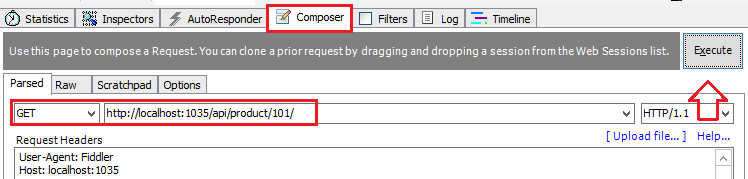
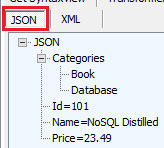
(missing image #9 here)

I won’t go through all the operations here. If you want to explore this solution further you can download it from here.
Now that this is working I can focus on adding a new repository implementation using a document database, which I’ll do in Part 2.

Comments powered by Disqus.